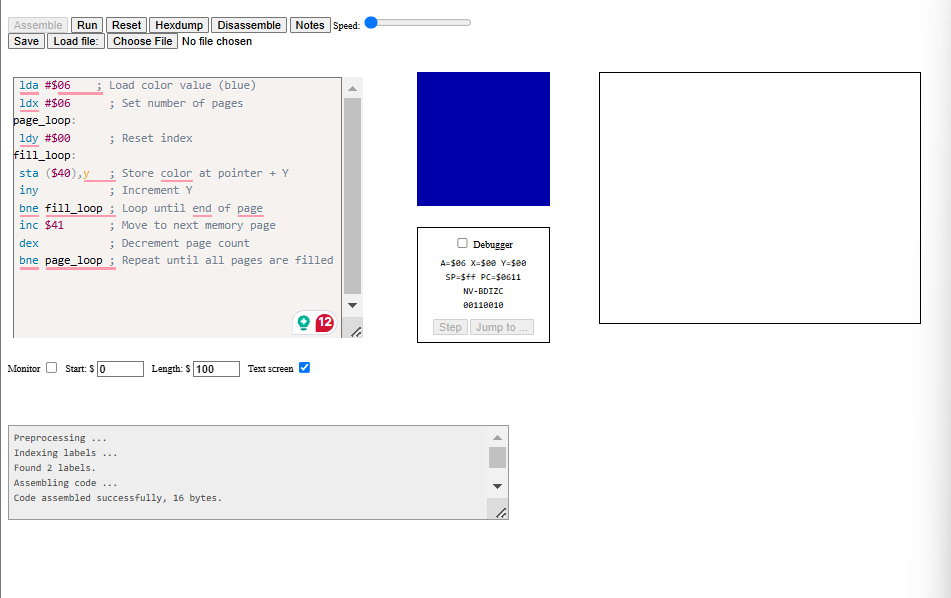Lab - 2: Optional Challenges
Exploring 6502 Assembly: Mob Programming & Bouncing Ball Experiment Introduction I used 6502 Assembly Language to create a bouncing ball simulation for Lab 2 in SPO600. Mob programming, a cooperative method where several people work together on a single coding task, was introduced in this lab. Understanding low-level programming, working with registers and memory, and adding additional features to an already-existing bouncing ball simulation were the objectives. I'll describe the following in this blog: ✅ The bouncing ball's basic implementation; ✅ The code's operation and output. ✅ Difficulties and Improvements (e.g., randomized bounces, fractional movements). ✅ My thoughts and experiences with Assembly programming. Base Implementation: The 6502 Assembly's Bouncing Ball The objective was to construct a simulation of a bouncing ball that moves predictably and reverses course when it strikes the corners of the screen. The code that carries out this behaviour is sho...